One of the easiest ways to create awareness for Migraine Awareness Month is to schedule tweets using hashtags on Twitter.
Included are special hash tags that will help others who are looking for information on these subjects. I have also included mentions (@) for some of the tweets that will land them in the inboxes of folks who hold Migraine research in the palms of their hands, as well as organizations that are particularly interested in the subject.
What is 'scheduling tweets'?
Once you have your twitter account live, you can use any one of many special tools online that help you maintain multiple social media accounts. This usually includes scheduling.
Scheduling means that you go in ahead of time, create your tweet and assign it a time to go live. When that day/time arrives, the tool (like Hootsuite or Seesmic) sends your tweet out automatically without you having to lift a finger. Easy peasy!
Because I use Hootsuite, I'll include some instructions below:
- To use Hootsuite, first create an account.
- Add your twitter account to your hootsuite dashboard and any of the streams you choose. I have added and frequently use Home; Mentions; Direct Message; Pending Tweets and Sent Tweets. Once you've done that, you're ready to go.
- Copy/paste the first tweet you want to use into the tweet box in the upper L hand corner of your dashboard.
- Click the calendar button (it looks like a small square calendar) just below the tweet box. When you run your mouse over it, it will say Scheduling.
- Click the date you want your tweet to go live.
- Enter the time you want your tweet to go live.
- Hit the Schedule button on the lower R hand of the box.
- Check your Pending Tweets tab to be sure your tweet is there, ready to go.
That's it! You're done :)
It took me about 30 minutes to schedule all my tweets for the entire month. Now I can concentrate on other Migraine awareness activities.
I hope you'll join me!
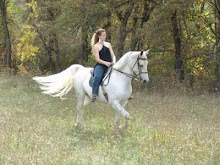



No comments:
Post a Comment